Google announced a new option on Google Calendar that will let users create events marked as “out of office” and customize them with a decline message and visibility parameters.
To use the new feature, create an event within Google Calendar on the web and select the “out of office” option. You’ll then be able to tailor things like the decline message and choose who is able to see the title of your out of office event. Once created, it will look different than a typical Google Calendar event, appearing at the top of each day chosen with a little calendar icon. During the days you’ve marked as out of office, Google Calendar will automatically decline any requested meetings and respond with the away message you’ve chosen.

Image: Google
There’s also a new option to further customize working hours within Google Calendar. Previously, working hours could only be set for one period of time, replicated for all days of the week. Now, when enabled, you can tailor each day with the hours you’re available to work. If someone tries to schedule a meeting with you outside of those hours, Google Calendar will let them know you’re not available. Google Calendar will try to guess what your working hours are based upon your scheduling history, but you can change the suggestions if it’s a bit off.
Google says the out of office and working hours features will be available to all G Suite editions within the next few days.
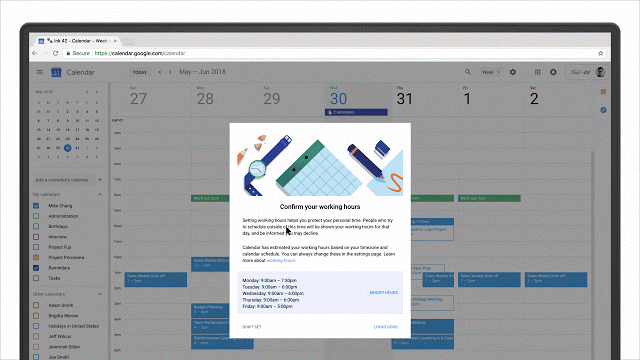
Image: Google
Source: https://www.theverge.com/2018/6/27/17510656/google-calendar-out-of-office-option
