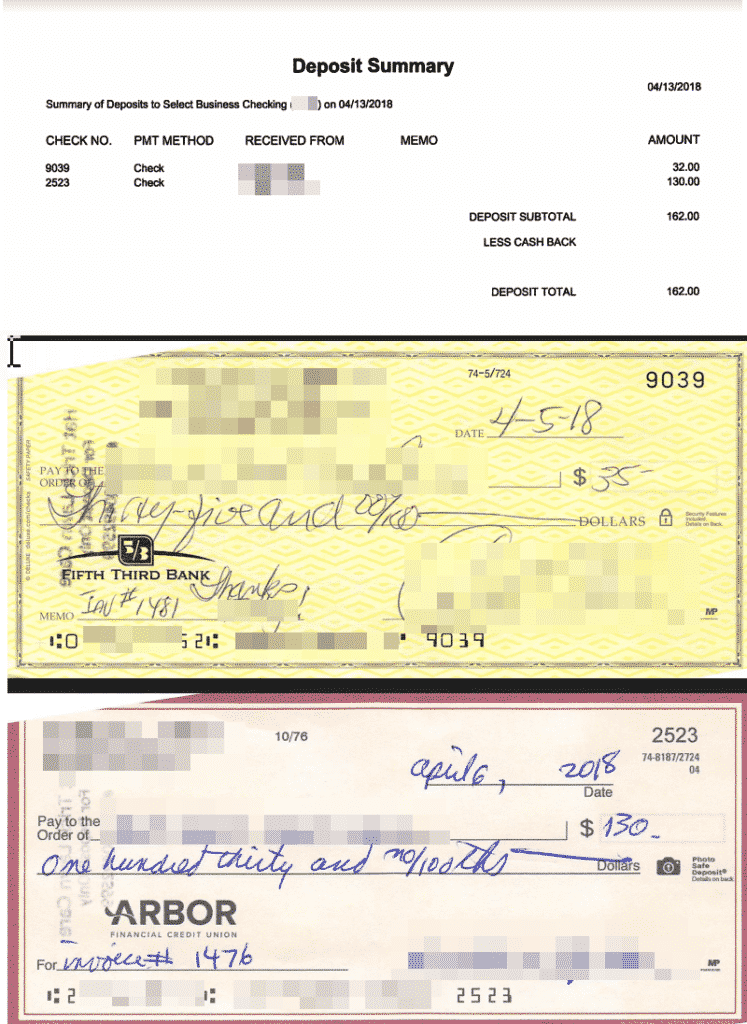Accounts receivable management
Our process is about ensuring that customers pay their invoices and your companies account’s receivable list is accurate. This is a great way to ensure positive cash-flow as well enable you to properly forecast.

Keep your fancy looking invoice
- You create and email invoices
- JRK post mails any unpaid invoices over 30 days
- The customer receives printed invoice with a return envelope
- Payment sent to JRK for processing
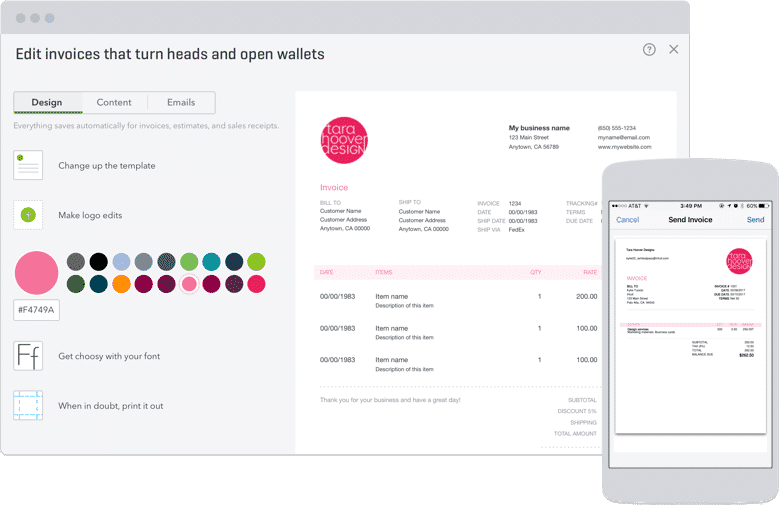
Have accurate customer balances in Quickbooks Online
- Eliminate customer balance errors
- We make sure the right invoice is paid
- If questions we call your customer
- We move them to online billing if available
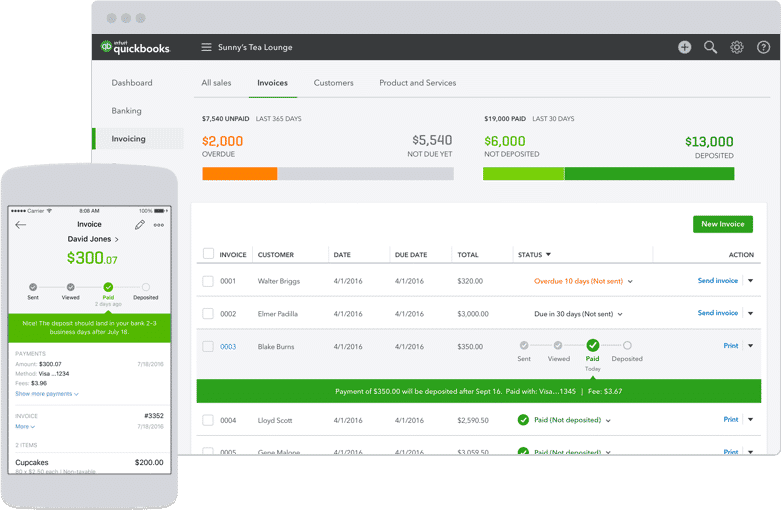
Have customer payments sent to JRK for faster and more accurate processing
- Update your billing address on outgoing invoices
- Checks are scanned by JRK
- Appropriate invoices are marked paid in Quickbooks
- Deposits are delivered to the bank
- Deposit images are stored inside of Quickbooks
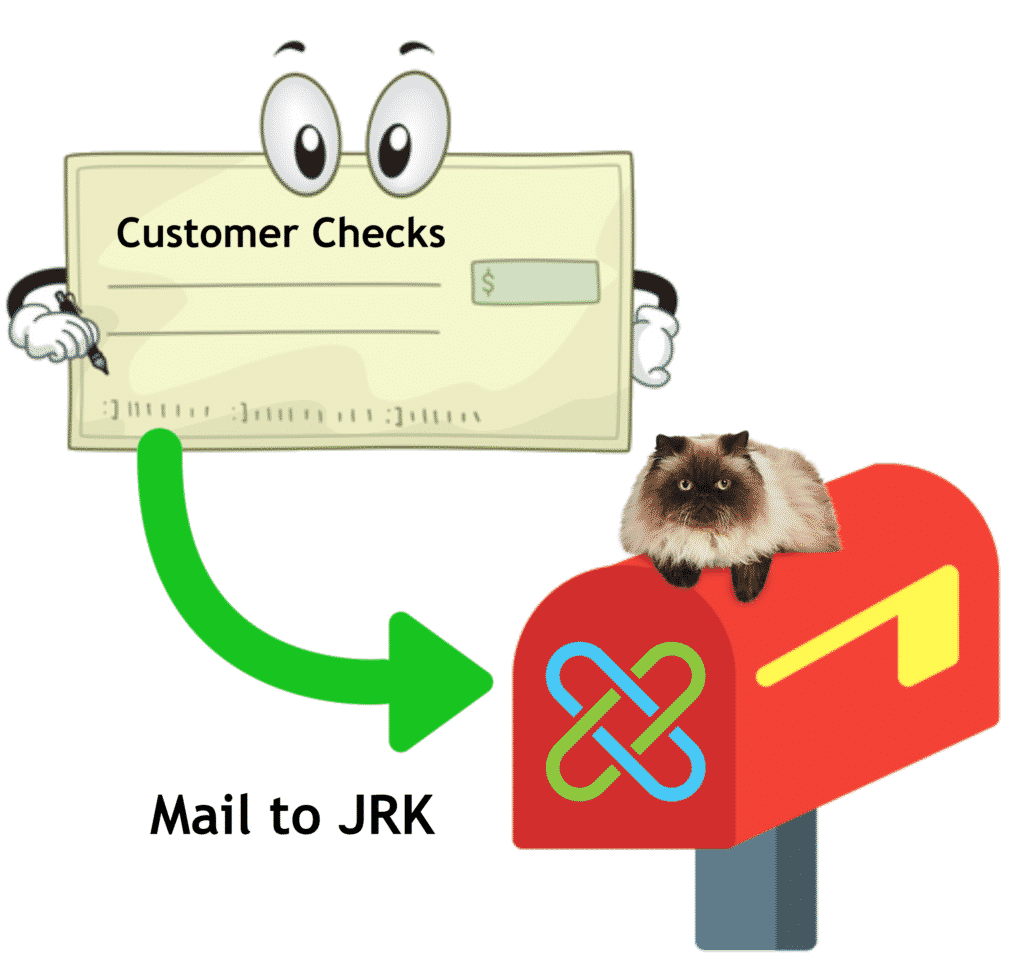
Deposit images are saved to Quickbooks and emailed to you for each deposit
- Digitial Copy for your record
- Saved in Quickbooks on the deposit
- Save in Dropbox or Google Drive
- Deposit Email Notifications
We just processed all checks that we have received and made a deposit in Quickbooks. This deposit will be dropped off at the bank today.
Notes:
- Customer Invoices have been updated as paid in Quickbooks.
- Bank Deposit has been posted to your checking account register in Quickbooks.
- All Checks were stamped “For Deposit Only”.
- Attached is a copy of items in the deposit, this pdf is also found in Quickbooks on the deposit itself.
This email was autogenerated when we created this deposit.
Should you have any questions – please reply back to this email.
Thanks,
JRK Financial